How to Make a Fashion Tech Pack (Step by Step) : FREE TEMPLATE
- Kelly Elisa Lopez
- Mar 30, 2019
- 6 min read
Updated: Dec 10, 2020
Are you tired of getting very vague generalized tutorials for making a fashion tech pack? Don’t you wish someone would just tell you EVERYTHING that you need to do to create a professional tech pack from beginning to end? Well your prayers have been answered!
WARNING: There is NO one way to make a perfect tech pack, so don't drive yourself crazy trying to find the best way to create one. Every company and factory might have a different set of needs and the tech packs will change accordingly.
Before you get started...You could:
Or you could get a condensed version below:

Technical Overview page: (pg 3 of 5)
1) Logo – Adding an image of the company to your technical files add a touch of professionalism.
2) Company Name – Add the name of the company, just in case the name isn’t in the logo in order to make everything crystal clear.
3) Page Description – Give titles to all of your pages (example: Technical Overview) this way everyone will know what the page is about at a quick glance.
4) Style Number - Most companies have their own numbering system which you can input, or you can make up your own style number

PRO TIP: Here is my way of creating a style reference number.
Style Number - SS20T01
• SS = Spring / Summer Season (AW for Autumn/ Winter)
• 20 = The Year 2020
• T = Top ( P = Pant, SK = Skirt, DR = Dress...etc)
• 01 = Style Number 1
5) Colorway – What's the colorway of the prototype you're requesting?
6) Season – Which season is this prototype being created for?
7) Prototype Number – Which prototype are you requesting? Sometimes you'll need to redo a technical file after receiving the first prototypes, due to unforeseen issues. This may require you to redesign your garment or rethink some construction details.
8) File Completed By – Who is creating this technical file? Is it just you or a few designers from the team? It's helpful to have a record of who worked on what.
9) Tech Pack Sent- What date did you send the factory your tech pack? It's good to keep a record of how long the prototype takes to get back to you.
10) Prototype Arrival Date – When does the factory think the prototype will get back to you? You could also request the garment back by a certain date.

What construction details to include in your tech pack?

11) Zoom Detail Sketches – Draw a mini “breakdown” sketch for any complex construction details. As shown on the page above from a different tech pack I created for a reversible bikini top design.
12) Stitching & Edge Finishing – What stitches are being used on your garments? Double needle, single needle, zig zag, etc…
13) Fabrics, Accessories & Photos – Label all fabrics, accessories and reference photos with letters or numbers and give a brief description. A more detailed description of all the materials will be given on another page.

NO NEED TO: explain every seam or repeat details on the back sketch if it was already mentioned for the front

Measurement / Spec Sheet: (pg 4 of 5)
Numbers 1-10 are the same as above (pg 3 of 5). Just copy and paste the same information into the correct boxes.
I won’t go too deeply into ALL the points of measurement for every single garment in existence. Maybe I will do a separate blog post only for POM’s of different garments.
So, I’ll just keep it simple for now…Ya ready??? Wherever there is a seam or hem edge you should probably have a measurement for it. But only one side of the garment front or back (FOR EXAMPLE: Armhole…Only measure the front left armhole)

NOTE: I personally find it unnecessary to have a POM size chart if you're doing the measurements like my example above. There are some companies who do both, but honestly it just multiplies your work for very little benefit.
Some companies require a POM size chart, but those companies usually have a technical designer that is more qualified to create the chart for the company. I personally have NEVER needed to complete a size chart when creating a tech pack for factories. The main goal of a preliminary tech pack is to make a 1st prototype in a sample size. Therefore you only need measurements for 1 size.
You would then fit the prototype and make some construction modifications, until the fit is perfect. Sometimes you might work on 2-4 prototypes before validating the fit. It is at this point that you could request other sizes to validate, before confirming the production order.
HOWEVER: If you are creating a tech pack for your portfolio, then you should include a size chart just to show that you know how to do one. Plus, it makes your technical files look very polished.
PRO TIP: Use different colors when some measurements are too close together so it's easier for everyone to read.

INDUSTRY SECRET: The factory will NOT (and usually can NOT) follow all of your measurements 100% especially if you give too many measurements.
Let’s be honest most fashion designers are not pattern makers, that is why our tech packs should be thought of as good estimations.
Sometimes what we are hoping to accomplish isn’t always possible when the factories are creating the patterns. We need to try and be understanding to the factories. We should be more concerned with the final result instead of worrying about the factory following our measurements exactly.
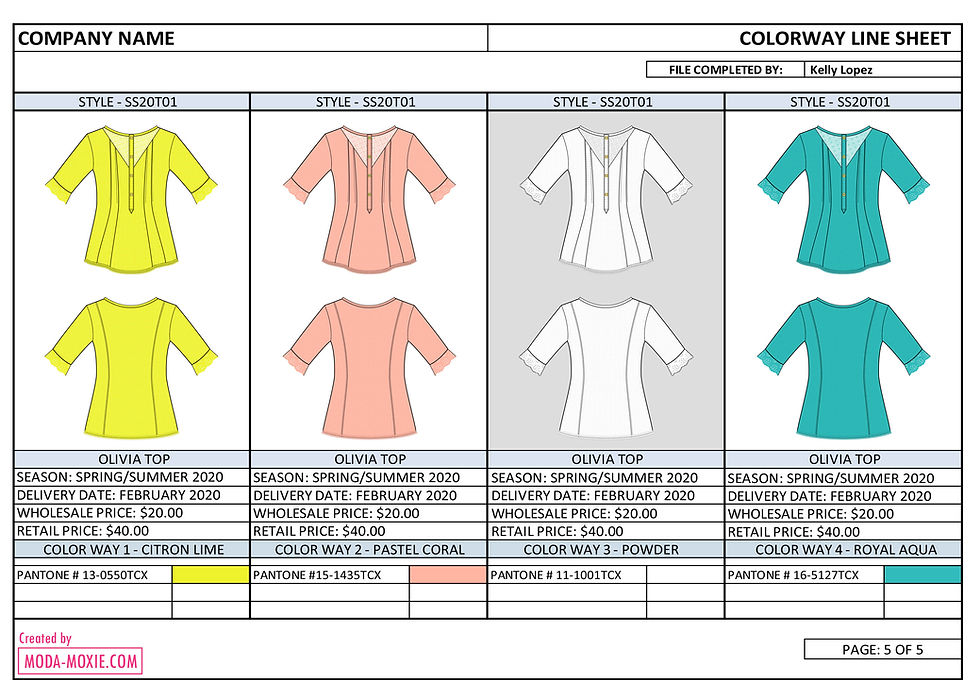
Colorway Line Sheet: (pg 5 of 5)
Here's where everyone can review all of the production colors on one page. At a quick glance you can review the entire synopsis of your design from season to retail price.
14) Garment Sketch – In these boxes you will add all the colored versions of your design.
15) Style Reference Name – Most companies give their reference numbers an actual name like the Olivia Top. This helps everyone in the company to have an easy way of remembering the style. Also having a name attached to the style gives it a personal touch which helps with sales down the road.
16) Season – Add the season that this garment will be on sale

17) Delivery Date - When is this garment supposed to arrive at the stores or warehouse?
18) Wholesale – What is the price of this garment when being sold to clients / buyers in bulk?
19) Retail Price – What is the price of this garment when being sold directly to the customers in stores?
20) Colorway – What is the colorway number and name for each color?
21) Pantone Number – What is the Pantone number associated with the colors for each colorway?

Fabric Details Page: (pg 1 of 5)
Here's where we get down to the nitty gritty details of all the fabrics and accessories that are used on this garment from factory supplier to composition.
22) Reference – What is the reference of this particular fabric or accessory? If it doesn’t have one I highly recommend you invent one, because it's the only way to keep everything organized. Trust me the day you need to find that button you used on that shirt 2 years ago, you are going to wish you had it categorized.
23) Supplier – What factory made this fabric or accessory? You should also have a separate list with contact information of the suppliers you've worked with.
24) Description – What is this fabric or accessory being used for on this garment?
25) Compostion – What is this fabric or accessory made of?
26) Colorway – What is the number and name of the color that this fabric or accessory will come in and what are the pantone numbers associated with this color?

Fabric Swatch / Photos Page: (pg 2 of 5)
When you're working on the “technical overview” page you might realize that you want to show a photo of a construction detail to help the factory understand how to sew something better.
You might also want to send in photos of the fabrics you've chosen to help the factory know exactly which fabrics you want to use on this garment. Even though you've detailed everything about the fabrics and accessories on page (1 of 5) it's always easier for the factory to have a simple photo of the material you'll be using.
Ok….PHEW… So there you have it the FULL breakdown of how to make a fashion tech pack.
Got any further questions or special requests? Need a template or CAD sketch that you don't see on the site? Then please feel free to CONTACT ME.






Commentaires